Before purchasing, you need to decide which kind of SSL Certificate best suits your needs, by looking at the features described on the relevant pages:
How to get a DV, OV or EV SSL Certificate
Once you have chosen the most suitable type of SSL Certificate, you can purchase it directly from the
website, firstly selecting the guarantee level by clicking on:
- Warranty Standard
- or Warranty Plus
then:
- choose the Certificate option you want from those shown in the dropdown menu:
- Single domain
- Up to 5 domains
- 1 domain + subdomains
- then click on Buy now DV, Buy now OV, Buy now EV, depending on which kind of certificate you have chosen:
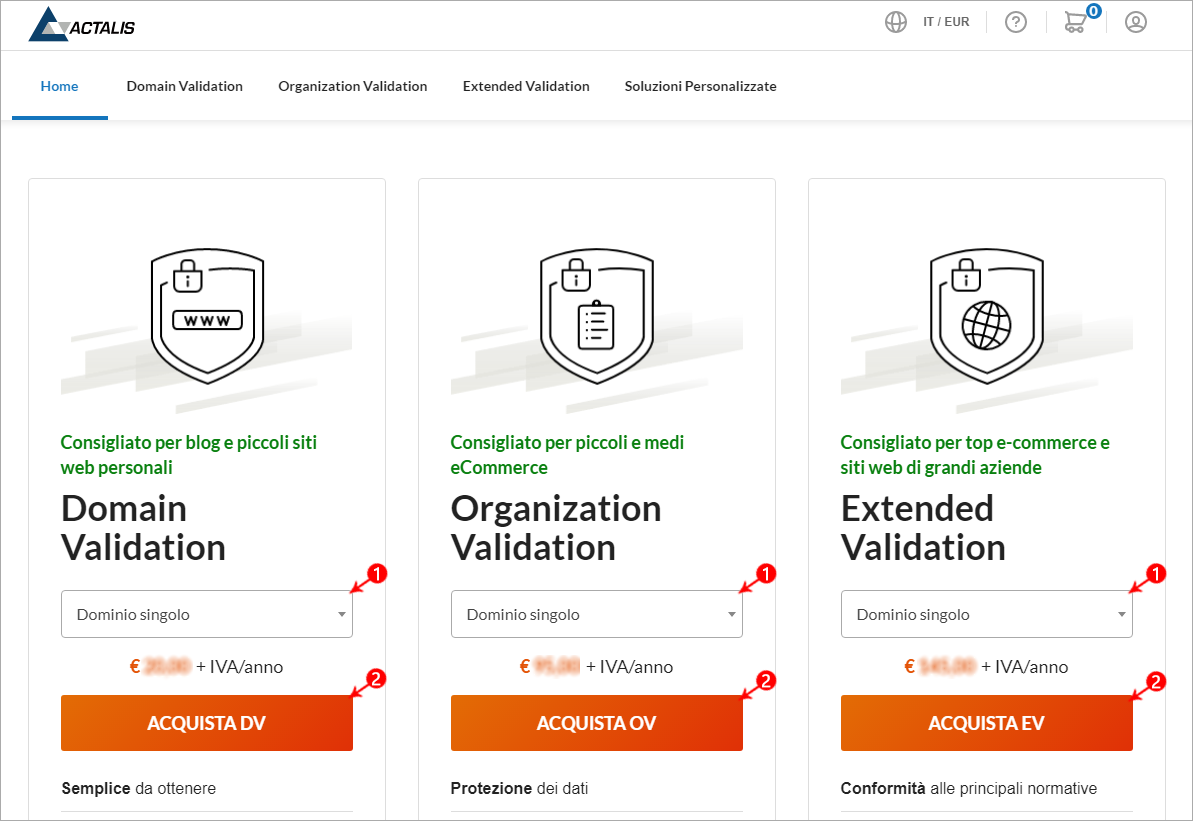
- the next screen shows a summary of the services you have selected: you can complete the order by clicking on Continue or buy more services by clicking on Continue shopping;
- sign in using your account login details or register again;
- check the billing details shown; click on Continue to proceed;
- select your preferred payment method; for more information about payment methods, please refer to the relevant guide;
- accept the terms and conditions;
- click on Continue to payment.
The confirmation screen will show the order details and any information you need to provide to complete the order depending on the payment method selected.
Once you have purchased the SSL Certificate, follow the steps outlined in the
guide.
How to get a QWAC SSL Certificate
QWAC SSL Certificates can be purchased as follows:
- go to the dedicated web page;
- click on Buy now next to the QWAC SSL Certificate required;
- the following page displays a summary of the services selected: complete the order by pressing Continue or keep shopping by selecting Continue shopping;
- sign in using your account login details or register as a new user;
- check the billing details; click on Continue;
- select your preferred payment method; for more details on payment methods see the guide;
- accept the terms and conditions;
- click on Continue.