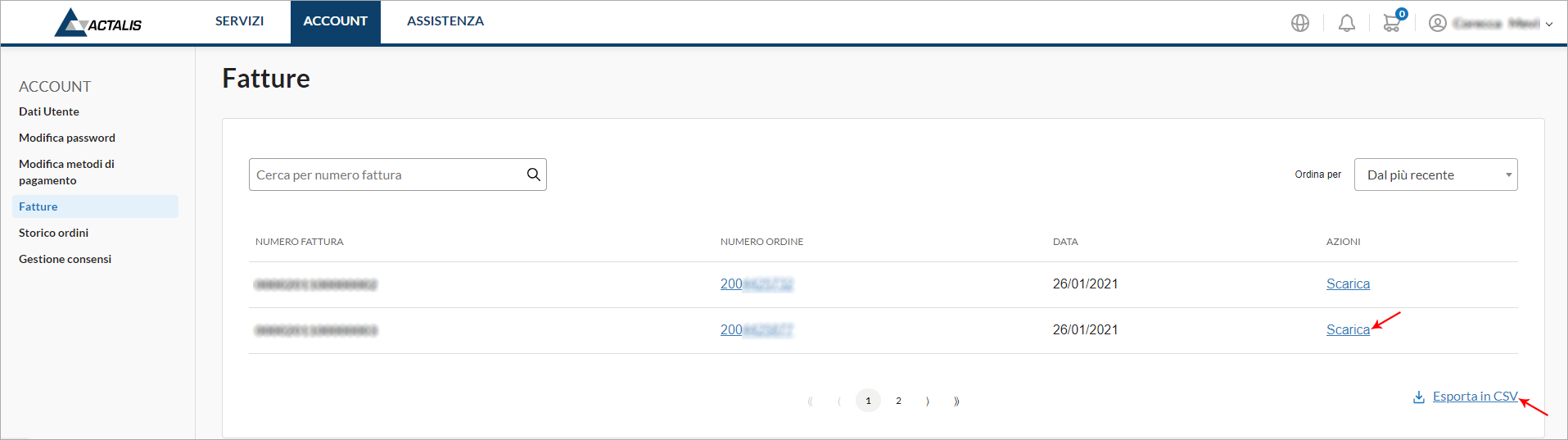All invoices are published in the Customer Area: to view and download them, you must therefore:
- log in to the Customer Area, by following the instructions in the dedicated guide;
- click on Account;
- click on Invoices dashboard: all invoices that have been generated will be shown:
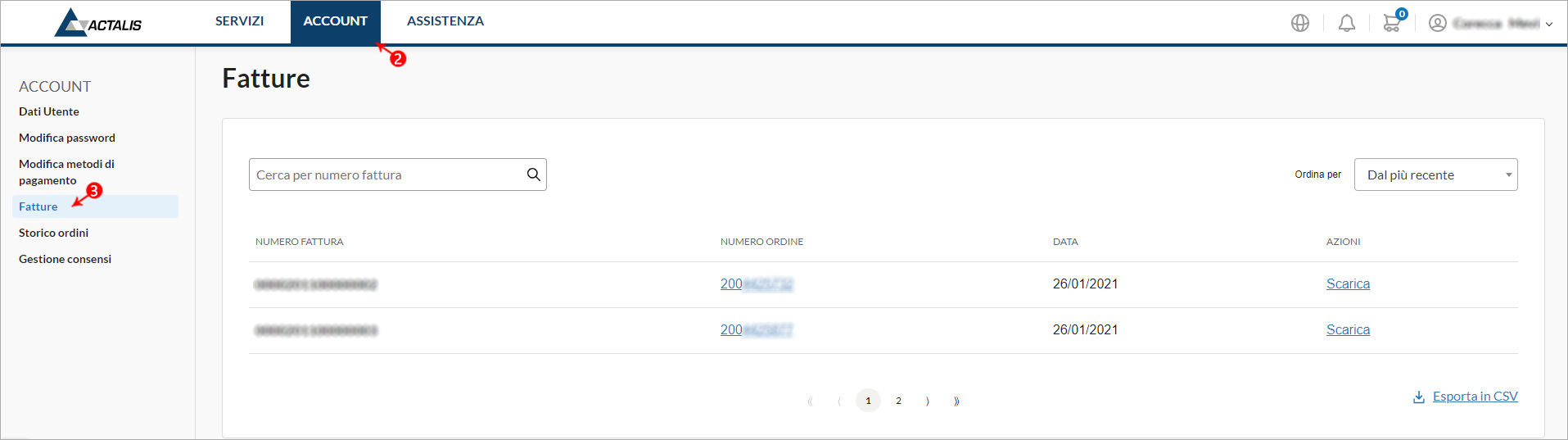
In this section you can:
- download each individual invoice as a PDF, by clicking on Download next to the invoice in question;
- export all invoices as CSV files, by clicking on Export to CSV: