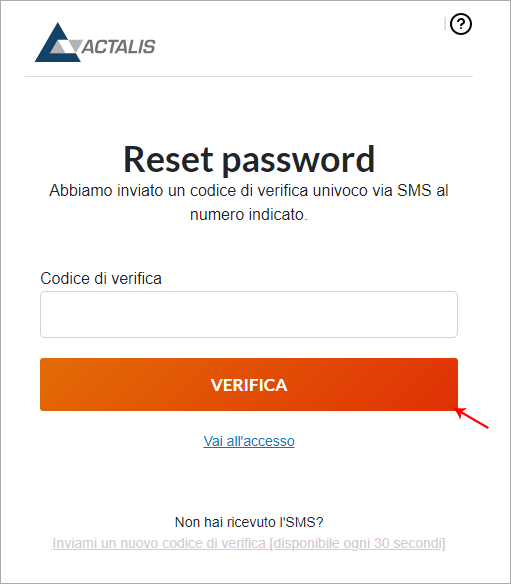You can ask to recover your password:
- when you first buy the service;
- by clicking here.
In both cases, you will need to click on
Forgot your password?:
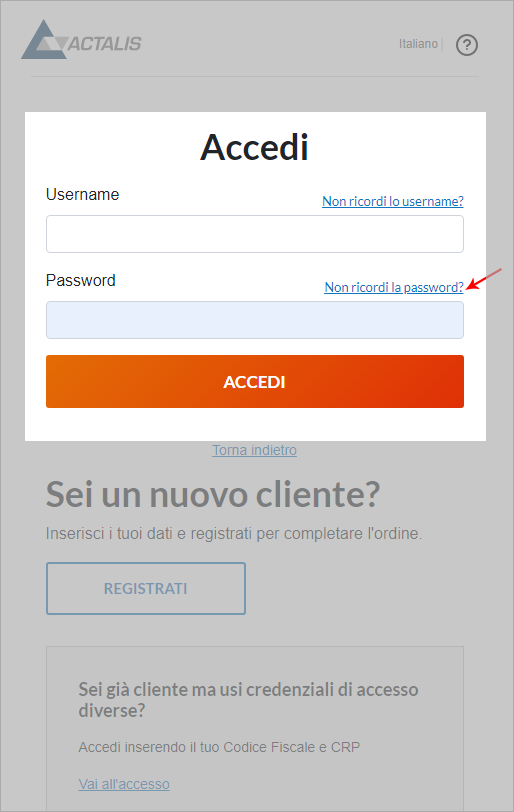
Follow the instructions:
- enter the username for which you want to recover the password;
- tick the check box next to the words I'm not a robot, selecting the images provided;
- click on Continue:
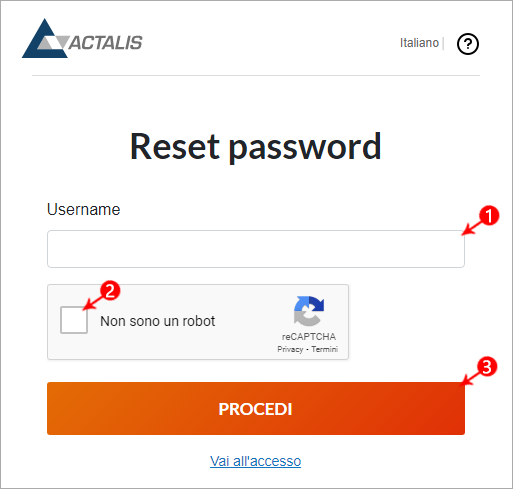
- the next screen confirms that an email has been sent; if you are unable to access the email, you can request password recovery via SMS: click on Use your telephone number to do this:

- enter the verification code received via SMS;
- click on Verify: