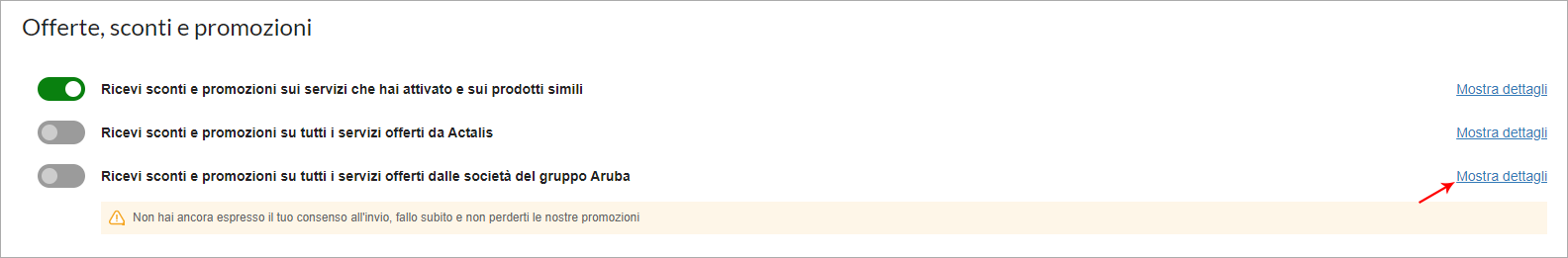To access the section on managing consent, you must:
- log in to the Customer Area, by following the instructions in the dedicated guide;
- click on Account;
- click on Privacy management: this section will show all the different types of consent:
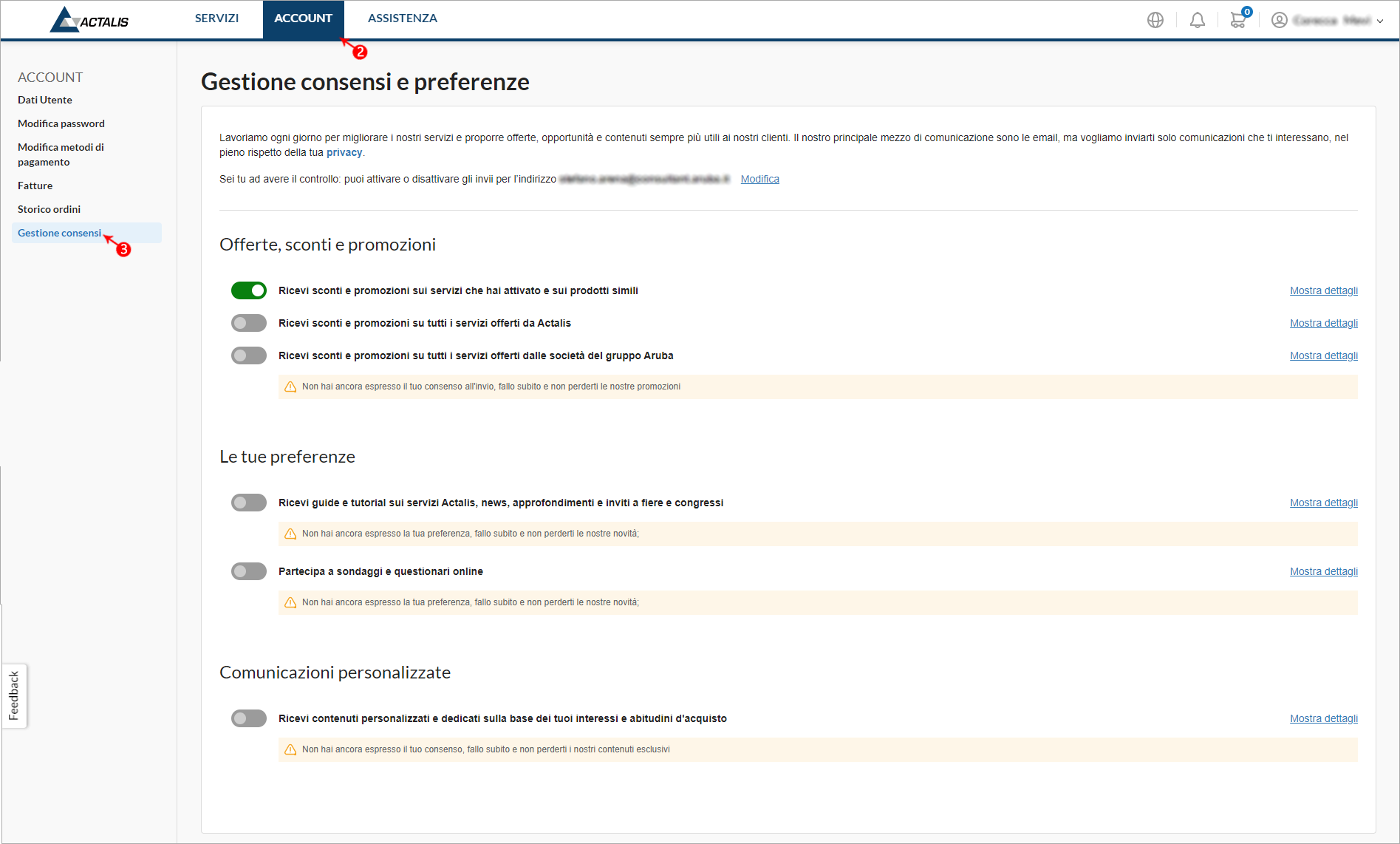
Consent management can be fully customized: you can in fact choose which kinds of messages you want to receive and which you do not, using the slider buttons next to the different kinds of messages:
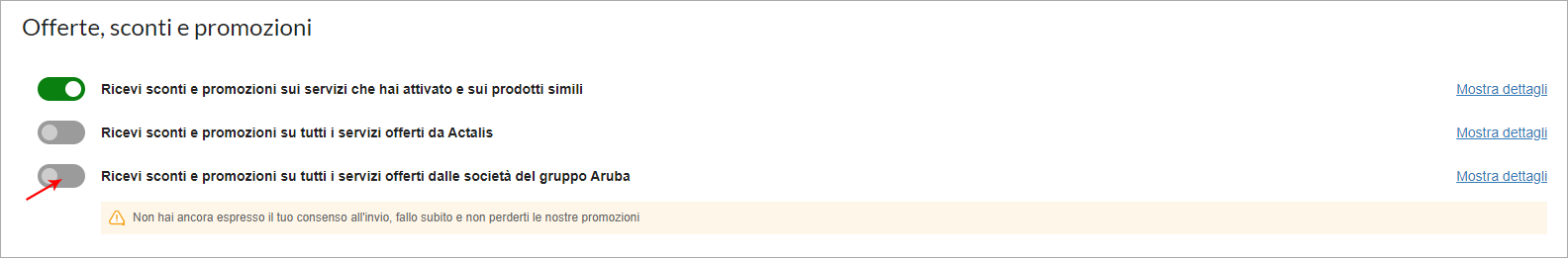
For each type of message, you can click on
View details to read more about a specific type of message: